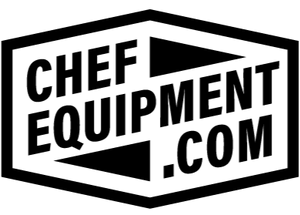How to Design a Menu: Digital and Print
Posted by JENNIFER TUMILTY

How to Design a Menu: Digital and Print
A restaurant’s menu is essentially the first impression you have to make on a guest, giving insight into not only your food, but also the vibe of your space.
Not all menus are equal, however: having a well-designed and properly engineered menu will bring more guests through your door — and have them spend more money each visit.
Here are some helpful tips for how to design a menu for maximum efficiency, whether having your menu online vs. print is more effective… and more!
Why menu design matters
A study done by OpenTable in 2017 revealed that 86% of customers routinely view a restaurant's menu online before they even step foot in your restaurant.
Even once they actually sit down, the average diner spends less than two minutes scanning the menu in-house. So you need to have your menu grab their attention immediately.
Menus don’t just inform your guests; they tee up the expectations for their experience. And, most importantly, a well-designed menu can actually generate more money for your venue.

How menu design increases revenue
People love recommendations. You can rely on your staff to talk up the best dishes, but a well-designed menu that can directly influence guest decisions.
Descriptive menu labels can increase sales of an item by more than 25 percent, while strategically placed photos can give certain items a 30 percent sales boost.
Also, by engineering your menu properly, you can ensure your premier dishes are noticed first — which usually means they're ordered most.
Sell more of your most profitable menu items, simply by putting them in the right spot, with the right words, on a menu. That’s extra money for your business — with zero overhead.
Principles of menu design
Customer reading patterns: Studies show that customers read menus like they read a book — making the top left, top right and center of your menu the most highly viewed sections.
Put your most profitable dishes there and watch them work.
Colours: Nobody likes a black-and-white paper menu. Add some colour to have the menu reflect your restaurant’s theme — and get guests truly excited for what you have to offer.
Use your words: Descriptors boosts item sales. Words such as “buttery,” “crispy,” or “silky” in menu descriptions give your guest a sense of what to expect — and they can taste it as they’re reading it!
Boxes and shading: If you have specific items you really want to draw attention to, try using boxers or coloured shading to highlight their spot on the menu. This can easily move more eyes to these dishes — even outside of the prime real estate on the menu.
Keep it organized: Having your menu broken into tidy sections makes it easier for the guest to identify and analyze what best suits their cravings.
Try to have 4-6 items per section, and don’t make them all even squares — add some eclecticness to and utilize white space to improve reader comprehension.
Less is more: People normally have a hard enough time just choosing a restaurant… don’t overwhelm them with too many dishes that are kind of similar.
Avoid similar items that will cannibalize each other’s sales (you don’t need three different steak dishes), but don’t just have six items either.
A curated menu in the 20-dish neighbourhood gives the guest a sense that each item is truly special, and it avoids guests taking forever to order — which slows down table flipping and ultimately costs you money.
R.I.P. dollar signs: When guests see dollar signs, their first thought is about their finances and how much this dish is going to cost them, rather than a personal gain they will get from enjoying the dish.
Banish the dollar signs off your menu and guests will order more freely based on what actually appeals to them — not what is fiscally prudent.
Also, keep your prices from being uniformly listed like a spreadsheet — that again creates more focus on comparison at what’s cheaper, opposed to what they think they will enjoy the most.

Further principles for digital menu design
While many of the same menu principles mentioned above apply to your digital version, there are some key design differences that need to be taken into account.
No PDFs: While having a text-based menu directly on your webpage makes things slightly easier for guests (no need to download the menu), where this truly becomes critical is in relation to Google searches.
Google crawls the web looking for keywords (such as your menu items and descriptors), and PDFs don’t index quite as well.
Roughly 823,000 “restaurant near me” searches happen per month in Canada — a PDF menu lessens your chances of your restaurant even appearing in those searches — meaning you might be losing out on potential customers!
Be responsive: People viewing your menu on a desktop will have a drastically different experience than on a mobile device. Having a static photo of your menu will simply not work — your website (and menu) need to be responsive.
Have it designed so that desktop viewers can see more of the menu right away, due to having a larger (horizontally-aligned) screen space, where more of your classic menu style can shine through.
Mobile devices are vertically-aligned and will require more click-based navigation. Rather than have a menu they need to scroll on the page to see, opt for a single-level menu with more emphasis on headers, drop-down bars and putting your best items at the top of each list.
Photos and descriptors: As mentioned above, high-resolution photos and well-written descriptors boost item sales on a paper menu… but an online menu allows you to provide a photo and full description for every item.
This allows the guest to have a better expectation of what they’re ordering and will provide a better overall customer experience.
Have a navigation bar: Now, having lots of photos and text is great, but people simply won’t sift through pages of content or scroll down through a menu.
That’s why it’s imperative to have a sidebar, or some sort of high-placed clickable links, where people easily navigate to specific sections of your menu, as well as switch between food and beverage menus with ease.
The spotted pattern: While people read paper menus similar to a book, online reading patterns are generally dictated by people’s eyes darting to the first thing that jumps out at them.
Well-placed colours, varying headers and fonts and the placement of your navigation links can easily direct where the guests’ eyes land on your digital menu — and what they order.
The site is right: Remember: the vast majority of guests view your website before deciding to go, so not only does your menu need to be properly laid out — your entire web page needs to serve as a sneak peek into the theme, vibe and atmosphere the guest can expect for when they actually walk through the door.

Comparing digital vs print
The principles listed above work both web and print menus, but there’s now a question of whether one method is better than the other.
Traditional print menus
- Becoming less common, especially in a COVID-19 world as restaurants reduce guest cross-contamination.
- Cannot be updated easily.
- Can lead to inconsistencies if menu changes are made.
- Require printing costs, which is extra money gone from your business.
Digital menus
- Updated in real-time.
- Adjusted quickly based on sales data and trends.
- Provide more space for photos, deeper item descriptions, guest reviews.
- Eliminates printing costs, creating a better ROI for each menu view.
- Opens options of interactive/direct ordering capabilities.
It’s 2021: everyone has a mobile device capable of loading an online menu. It is recommended to keep some paper copies on hand, however, for those that struggle to read off a mobile device or do not have a working device on them.
How to design your menu
There are a number of resources available, both free and paid, which can offer templates, advice and suggestions to help you engineer your menu to best suit your venue’s needs.
A great menu isn’t designed in a minute, however. Here are the basic steps to building the foundation of turning your menu concept into a menu reality.
1. Write down all your menu items, and group them into logical sections.
2. Add your item descriptions and section headers.
3. Decide how many panels your menu will have and how they will be laid out.
4. Identify what dishes/sections you want to promote the most and set them in the priority areas of the menu.
5. Decide on a colour scheme (that has a synergy with your businesses’ brand).
6. Select your fonts, margins and kerning.
7. Add any photos, illustrations or other menu enhancers.
8. Add your prices.
This will fundamentally create a first draft of your menu, which will still require copyediting, design reviews and plenty of fine-tuning.
However, keeping in mind the principles of menu design and the key goals — giving the best customer experience and selling the most of your best items — then creating a menu that captivates the essence of your restaurant will be a reality quicker than you think!
Written by Jared Hochman